Overview
This comprehensive course on Create Animations Using Flourish Studio will deepen your understanding on this topic.
After successful completion of this course you can acquire the required skills in this sector. This Create Animations Using Flourish Studio comes with accredited certification from CPD, which will enhance your CV and make you worthy in the job market.
So enrol in this course today to fast-track your career ladder.
How will I get my certificate?
You may have to take a quiz or a written test online during or after the course. After successfully completing the course, you will be eligible for the certificate.
Who is this course for?
There is no experience or previous qualifications required for enrolment on this Create Animations Using Flourish Studio. It is available to all students, of all academic backgrounds.
Requirements
Our Create Animations Using Flourish Studio is fully compatible with PC’s, Mac’s, Laptop, Tablet and Smartphone devices. This course has been designed to be fully compatible with tablets and smartphones so you can access your course on Wi-Fi, 3G or 4G.
There is no time limit for completing this course, it can be studied in your own time at your own pace.
Career path
Learning this new skill will help you to advance in your career. It will diversify your job options and help you develop new techniques to keep up with the fast-changing world. This skillset will help you to—
- Open doors of opportunities
- Increase your adaptability
- Keep you relevant
- Boost confidence
And much more!
Course Curriculum
- 9 sections
- 18 lectures
- 00:00:00 total length
-
Welcome
00:04:00 -
Flourish Studio Background Story
00:01:00 -
Features of Flourish Studio
00:02:00 -
Flourish Studio Plans (Free, Business, Enterprise)
00:02:00
-
Signing up
00:02:00 -
Home Page Interface Walkthrough
00:06:00 -
Creating our First Flourish Visualisation
00:04:00
-
Managing Data in Visualisations
00:08:00 -
Column Bindings
00:06:00 -
Merge Datasets
00:07:00
-
Creating a Bar or Line Chart in Flourish Studio – First Steps
00:08:00 -
Changing Settings to update Chart’s look and feel – 1
00:21:00 -
Changing Settings to update Chart’s look and feel – 2
00:10:00 -
Changing Settings to update Chart’s look and feel – 3
00:12:00
-
Table Charts (including mini visualisations)
00:09:00 -
Creating a Hierarchy Visualisation
00:05:00 -
Scatter Plot
00:06:00 -
More interesting variations of Scatter Plot
00:04:00 -
Map & Projection Charts + 3D Maps
00:08:00 -
Survey Charts
00:07:00 -
Gantt Chart
00:06:00 -
Radar Chart in Flourish Studio
00:06:00
-
How to create a Story in Flourish
00:13:00 -
Exporting, Publishing and Sharing
00:05:00 -
Flourish’s Embed Options
00:06:00 -
How to Delete Projects
00:02:00
-
Controlling access to Visualisations and stories with different Account Types
00:03:00 -
How to create a video or GIF from Flourish Visualisation/Story
00:04:00 -
How to generate the thumbnail of your visualisation
00:02:00 -
Customise colours in Flourish palettes
00:02:00 -
How to show published projects on your profile page
00:03:00 -
How to colour parts of your text with custom HTML
00:03:00 -
Add Social icons in Footer
00:02:00
-
How to select the right Visualisation Template
00:05:00 -
Dashboard Development Best Practices
00:04:00 -
Sources to get Datasets to use in Visualisations
00:02:00 -
Useful Resources to get Help & Continue Learning
00:06:00
-
Congratulations on Course Completion 001
00:01:00

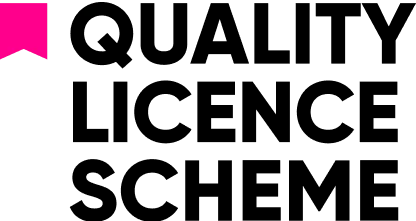









 ALL COURSES FOR - £99
ALL COURSES FOR - £99 
