Course Curriculum
- 1 section
- 31 lectures
- 9 hours, 8 minutes total length
-
Module 01: Introduction
00:03:00 -
Module 02: Getting Started with Zbrush
00:25:00 -
Module 03: Customizing Zbrush Interface Or Load One
00:22:00 -
Module 04: Making A Custom Menu in Zbrush
00:15:00 -
Module 05: Reference, Dynamesh And Curve Tube Brush
00:21:00 -
Module 06: Creating, Moving and Duplicating Meshes
00:20:00 -
Module 07: Working with Masks and Polygroups
00:20:00 -
Module 08: Low Poly Modelling with The Zmodeler Brush
00:20:00 -
Module 09: Making the Thickness of The Armors and Mirror Tool
00:21:00 -
Module 10: Refining the Legs
00:22:00 -
Module 11: Dynamic Subdivisions and Crease
00:22:00 -
Module 12: Making the Arms
00:20:00 -
Module 13: Making the Cape and Change the Background
00:20:00 -
Module 14: Refining the Body Armor
00:20:00 -
Module 15: Three Ways to Make the Spikes on the Shoulders
00:20:00 -
Module 16: Applying Dynamesh Subdivisions and Merging Subtools
00:22:00 -
Module 17: Making Some Tweaks and Starting the Sword
00:22:00 -
Module 18: Making the Sword Part 2
00:15:00 -
Module 19: Making A Face and Adding Detail
00:20:00 -
Module 20: Brush Alphas and Continue the Detailing
00:20:00 -
Module 21: More Detailing
00:20:00 -
Module 22: Final Detailing
00:15:00 -
Module 23: Starting the Polypaint
00:19:00 -
Module 24: Polypainting Like Professionals
00:20:00 -
Module 25: Finishing the Polypaint
00:12:00 -
Module 26: Posing the Character
00:09:00 -
Module 27: Intro to Materials and Light in Zbrush
00:13:00 -
Module 28: Document Resolution and Render
00:15:00 -
Module 29: Making the Render Passes and Compose in Photoshop
00:20:00 -
Module 30: Final Touches and Adding Rim Light
00:15:00 -
Downloadable Contents