Overview
Learn how to become a valued financial expert and instantly boost your career prospects in any high-performing business.
This Sage 50 Training course offers you all the training you will need to take a Payroll Administrator’s role and establish your skills with Sage software.
By becoming skilled in using Sage 50, you will be able to perform all the responsibilities and tasks assigned to a senior member of a company’s fiscal department. So, you will be taught how to process employee payments, NIC contributions, calculate tax year-end figures and reports, and much more. You will also be familiarised with the UK payroll legislation.
How will I get my certificate?
After successfully completing the course you will be able to order your certificate, these are included in the price.
Who is this course for?
There is no experience or previous qualifications required for enrolment on this Sage 50 Diploma. It is available to all students, of all academic backgrounds.
Requirements
Our Sage 50 Diploma is fully compatible with PC’s, Mac’s, Laptop, Tablet and Smartphone devices. This course has been designed to be fully compatible on tablets and smartphones so you can access your course on wifi, 3G or 4G.
There is no time limit for completing this course, it can be studied in your own time at your own pace.
Career path
Having these various qualifications will increase the value in your CV and open you up to multiple sectors such as Business & Management , Admin, Accountancy & Finance, Secretarial & PA, Teaching & Mentoring etc.
Course Curriculum
- 41 sections
- 82 lectures
- 00:00:00 total length
-
Module 1: Payroll Basics
00:10:00
-
Module 2: Company Settings
00:08:00
-
Module 3: Legislation Settings
00:07:00
-
Module 4: Pension Scheme Basics
00:06:00
-
Module 5: Pay Elements
00:14:00
-
Module 6: The Processing Date
00:07:00
-
Module 7: Adding Existing Employees
00:08:00
-
Module 8: Adding New Employees
00:12:00
-
Module 9: Payroll Processing Basics
00:11:00
-
Module 10: Entering Payments
00:12:00
-
Module 11: Pre-Update Reports
00:09:00
-
Module 12: Updating Records
00:09:00
-
Module 13: e-Submissions Basics
00:09:00
-
Module 14: Process Payroll (November)
00:16:00
-
Module 15: Employee Records and Reports
00:13:00
-
Module 16: Editing Employee Records
00:07:00
-
Module 17: Process Payroll (December)
00:12:00
-
Module 18: Resetting Payments
00:05:00
-
Module 19: Quick SSP
00:09:00
-
Module 20: An Employee Leaves
00:13:00
-
Module 21: Final Payroll Run
00:07:00
-
Module 22: Reports and Historical Data
00:08:00
-
Module 23: Year-End Procedures
00:09:00
-
Module 01: The Outline View and Criteria
00:11:00
-
Module 02: Global Changes
00:07:00
-
Module 03: Timesheets
00:12:00
-
Module 04: Departments and Analysis
00:11:00
-
Module 05: Holiday Schemes
00:10:00
-
Module 06: Recording Holidays
00:12:00
-
Module 07: Absence Reasons
00:13:00
-
Module 08: Statutory Sick Pay
00:16:00
-
Module 09: Statutory Maternity Pay
00:17:00
-
Module 10: Student Loans
00:09:00
-
Module 11: Company Cars
00:13:00
-
Module 12: Workplace Pensions
00:21:00
-
Module 13: Holiday Funds
00:13:00
-
Module 14: Process Payroll (November)
00:11:00
-
Module 15: Passwords and Access Rights
00:08:00
-
Module 16: Options and Links
00:10:00
-
Module 17: Linking Payroll to Accounts
00:08:00

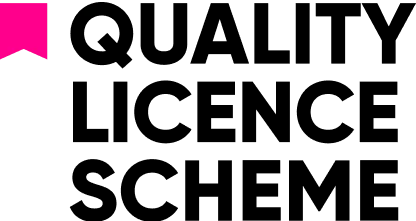









 ALL COURSES FOR - £99
ALL COURSES FOR - £99 
