Course Curriculum
- 12 sections
- 24 lectures
- 00:00:00 total length
-
Introduction
00:02:00 -
Welcome, here’s What You’ll Learn
00:02:00 -
Meet Your Instructor
00:01:00 -
Course Requirements
00:02:00 -
What You’ll Be Able to Accomplish with This Course
00:02:00
-
Introduction To Getting Started
00:01:00 -
An Introduction To Logo Design
00:04:00 -
What Exactly Is A Logo?
00:14:00 -
Why Do Logos Even Exist? What Is Their Purpose?
00:06:00 -
Most Logos Are Meaningless
00:07:00 -
Logos Identify Our Tribe
00:04:00 -
A Metaphor For Logos
00:04:00 -
Logos For Small Business
00:05:00 -
Successful Logo Requirements
00:09:00 -
A Brief History Of Logo Design
00:04:00
-
Introduction To Logo Fundamentals: Understanding The Basics
00:01:00 -
Can Only Artists Design Great Logos?
00:10:00 -
Why Small Business Needs Your Logo Design Skills
00:05:00 -
Guidelines And Best Practices For Logo Design
00:11:00 -
Analyzing Globally Recognizable Logos
00:09:00 -
Trends In Logo Design
00:06:00 -
Copying, Stealing…Plagiarism!
00:04:00 -
Avoid The Cliche
00:12:00 -
Why Bad Logos Don’t Work
00:09:00
-
Introduction To A Logo’s Visual Elements420
00:01:00 -
Organizing A Logo’s Visual Information
00:06:00 -
Using Alignment Within Logos
00:09:00 -
Using Whitespace To Your Advantage
00:05:00 -
Creating Visual Interest With Movement
00:09:00
-
Introduction To The Power Of Typography
00:01:00 -
Type-Only Logos
00:06:00 -
Understanding Typeface Styles
00:05:00 -
Typography Terminology
00:04:00 -
Choosing A Typeface Hierarchy
00:04:00 -
Forbidden Fonts!
00:04:00 -
Font Resources
00:06:00
-
Introduction To Understanding Colour
00:01:00 -
How Colour Is Interpreted
00:10:00 -
Brand Differentiation Via Color
00:05:00 -
How Many Colours Should A Logo Have?
00:04:00 -
Understanding Colour Spaces
00:06:00
-
Introduction To The Logo Design Process
00:01:00 -
Step 1: Getting Started With Client Questions
00:10:00 -
Step 2: Research And Information Gathering
00:05:00 -
Step 3: Brainstorming Ideas
00:09:00 -
Step 4: Moving To The Computer
00:05:00 -
Step 5: Presenting Your Best Ideas
00:03:00 -
Step 6: Final Logo Delivery
00:05:00
-
Introduction To Graphics Fundamentals
00:01:00 -
Raster vs Vector Graphics
00:08:00 -
Alternatives To Photoshop
00:02:00 -
Alternatives To Illustrator
00:02:00 -
How Does InDesign Fit Into All This?
00:02:00
-
Introduction To Adobe Illustrator Primer
00:01:00 -
Getting Started With Illustrator
00:08:00 -
Understanding Paths And Anchor Points
00:08:00 -
Aligning And Spacing Objects
00:06:00 -
Grouping, Locking, Stacking, And Duplicating Objects
00:11:00 -
Working With Colour
00:09:00 -
Building Colour Schemes And Palettes
00:07:00 -
Illustrator Typography
00:07:00 -
Advanced Typography Techniques
00:09:00 -
Mastering The Pen Tool
00:20:00
-
Introduction To Adobe Photoshop Primer
00:01:00 -
Getting Started With Photoshop
00:08:00 -
Understanding Resolution And Resizing
00:06:00 -
Using Photoshop Layers
00:08:00 -
Creating And Modifying Selections
00:07:00 -
Handling And Formatting Text
00:12:00
-
Introduction To Creating A Logo With Photoshop and Illustrator
00:01:00 -
Clean Up With Photoshop
00:05:00 -
Automatically Converting Pixels To Vector Shapes
00:05:00 -
Manually Tracing Pixels To Create Vector Shapes
00:09:00 -
Ideas For Logo Variations
00:13:00 -
Saving To Different File Formats From Illustrator
00:09:00 -
Saving To Different File Formats From Photoshop
00:07:00
-
Introduction To Additional Resources
00:01:00 -
Inspirational Resources For Logo Designers
00:05:00 -
How Much Should You Charge?
00:06:00 -
How To Find Clients
00:04:00 -
Conclusion
00:01:00

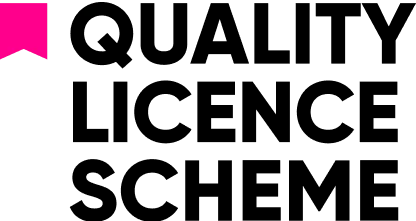









 ALL COURSES FOR - £99
ALL COURSES FOR - £99 
