Course Curriculum
- 12 sections
- 24 lectures
- 00:00:00 total length
-
Insert, Delete, and Adjust Cells, Columns, and Rows
00:10:00 -
Search for and Replace Data
00:09:00 -
Use Proofing and Research Tools
00:07:00
-
Sort Data
00:10:00 -
Filter Data
00:10:00 -
Query Data with Database Functions
00:09:00 -
Outline and Subtotal Data
00:09:00
-
Apply Intermediate Conditional Formatting
00:07:00 -
Apply Advanced Conditional Formatting
00:05:00
-
Create Charts
00:13:00 -
Modify and Format Charts
00:12:00 -
Use Advanced Chart Features
00:12:00
-
Create a PivotTable
00:13:00 -
Analyze PivotTable Data
00:12:00 -
Present Data with PivotCharts
00:07:00 -
Filter Data by Using Timelines and Slicers
00:11:00
-
Use Links and External References
00:12:00 -
Use 3-D References
00:06:00 -
Consolidate Data
00:10:00
-
Use Lookup Functions
00:12:00 -
Trace Cells
00:05:00 -
Watch and Evaluate Formulas
00:10:00
-
Apply Data Validation
00:13:00 -
Search for Invalid Data and Formulas with Errors
00:04:00 -
Work with Macros
00:18:00
-
Create Sparklines
00:07:00 -
MapData
00:07:00
-
Determine Potential Outcomes Using Data Tables
00:08:00 -
Determine Potential Outcomes Using Scenarios
00:09:00 -
Use the Goal Seek Feature
00:04:00 -
Forecasting Data Trends
00:05:00
-
Claim Your Certificate
00:00:00
4.7 course rating - 3 reviews
Sebastian Dzul
Good course for Excel, in my opinion in medium level, but the course gives you solid bases to work with Excel at higher levels.
Good course for medium level. It shows some interesting characteristics for excel.
Clear instructions pace slower than expected but will be down learners preference.

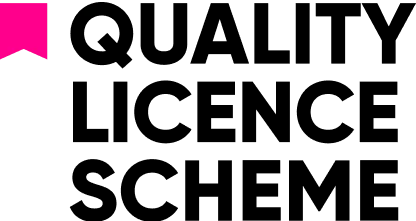










 ALL COURSES FOR - £99
ALL COURSES FOR - £99 
